Create Your Membership Site
Want to learn how to put together a membership site on WordPress using Ontraport and Pilotpress? No problem! From WordPress to PilotPress installation and configuration to Ontraport automation, I’ll teach you the basics to get you up and running quickly.
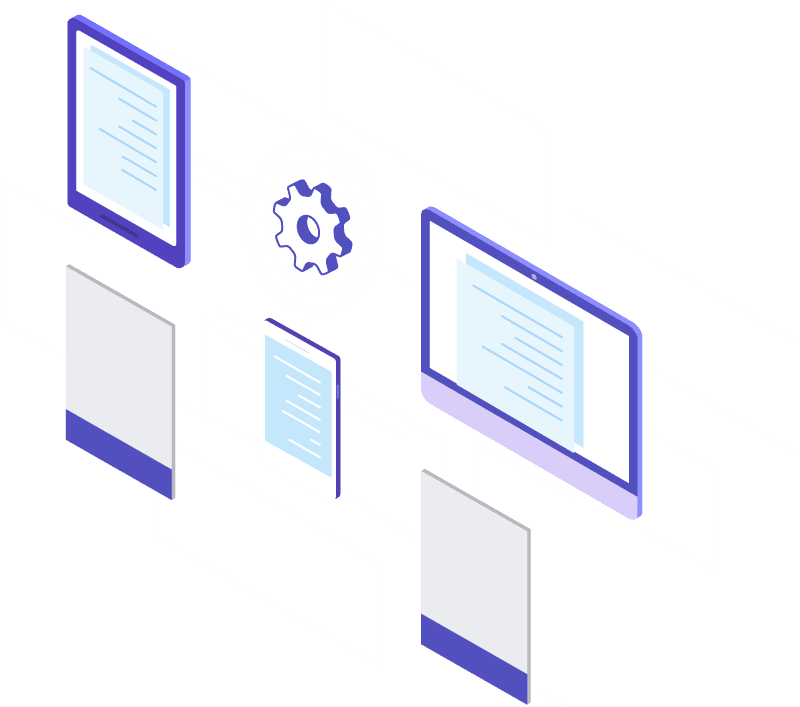
Chapter 1 : Overview
Get familiar with where you do what between WordPress, PilotPress and Ontraport and how they play nicely together.
10min.
Chapter 2 : Integrate your WordPress Site & Create Membership Levels
Connect your WordPress site to Ontraport and create your membership levels. You can integrate as many sites as you want and create as many membership levels you’d like.
5min.
Chapter 3 : Install PilotPress on your WordPress Site
Install the PilotPress plugin onto your WordPress Site, create an instant connection to your Ontraport account and get familiar with the inner workings of PilotPress settings.
20min.
Chapter 4 : Create & Protect your Membership Content, Overview and Login Page.
Learn how to protect your membership content, personalize your pages and create a login page so your members can access their course content.
15min.
Chapter 5 : Setup Ontraport to Sell and Deliver your Membership Product
Create an Ontraport page to take payment and a Campaign to give access to your membership course once the payment is successful.
15min.
Chapter 6 : Setup Recharge Settings for recurring payments
Set yourself up for success by automating your billing process if a recurring payment declines. This walk through enables you to create a Campaign that automatically removes membership access if a payment declines, emails the customer to notify them of the missed payment and when the credit card is updated, give back access to the membership site.
15min.
Chapter 7 : Managing your membership customers
Learn the ins and outs of managing your membership customers including how to manually add contacts to your membership site, manage password, billing and other common issues.
15min.
Chapter 8: Ninja Tips and Tricks
Now that you’ve learned the basics, sink your teeth into these ninja tips and tricks including how to use shortcodes, membership retention campaign ideas and much more!
30min.
Rochelle Yoshida
Instructor
A natural born helper, Ro lives her life at one speed: mach 3 with her hair on fire. She spends her time at Ontraport building relationships and making a difference in the lives of Ontraport customers.
